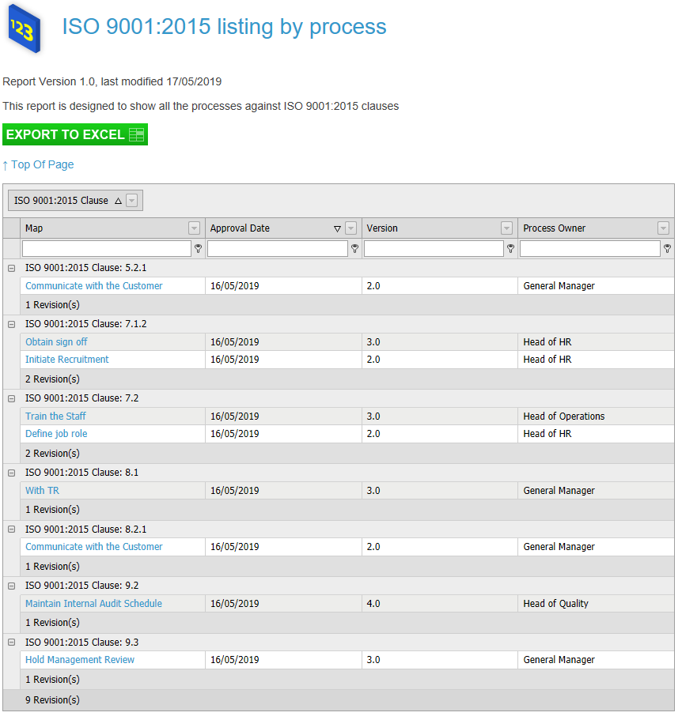Using Properties to show Compliance to a Standard
Many Organisations have to demonstrate compliance to ISO Standards or Regulations, for example, ISO 9001, AS9100, APQC. This can be done using a Property to record the Standards' clauses and then a Report to demonstrate where the compliance can be found for each clause.
When considering how to record the compliance, you need to decide whether to allocate the clauses to maps or to individual activities within the maps and also which maps you will put the clauses on. If you include the clauses on the maps at all levels, you will get apparent duplications of compliance; in reality, the compliance is being provided the maps at the lowest level.
There are two ways of adding the clauses; each has its pros and cons:- Create a drop down list of the clauses with their title. It is then easy to understand to which clause the map refers. However it is not possible to select more than one clause from the list.
- Add the clause numbers as a comma separated list. This allows more than one clause in the Property. The problem is that the basic report cannot separate the commas.
In the following example, we will be recording ISO 9001 clauses on the nodes using a comma separated list and then using the standard report ISO 9001:2015 listing by process to display the data.
- Set up your Properties.xml file to include a Node Property for ISO 9001
- Add the Clauses to the Property in all the appropriate maps. It may be useful to use the Data Manager.
- Publish the maps in the Sandpit
- In the Sandpit Library, select the menu Reports and scroll down to section 2a. Process Audit Listing by Process.
Click on the report ISO 9001:2015 listed by process.
This will list all the maps and where applicable, it includes the clause.
The ISO 9001 Report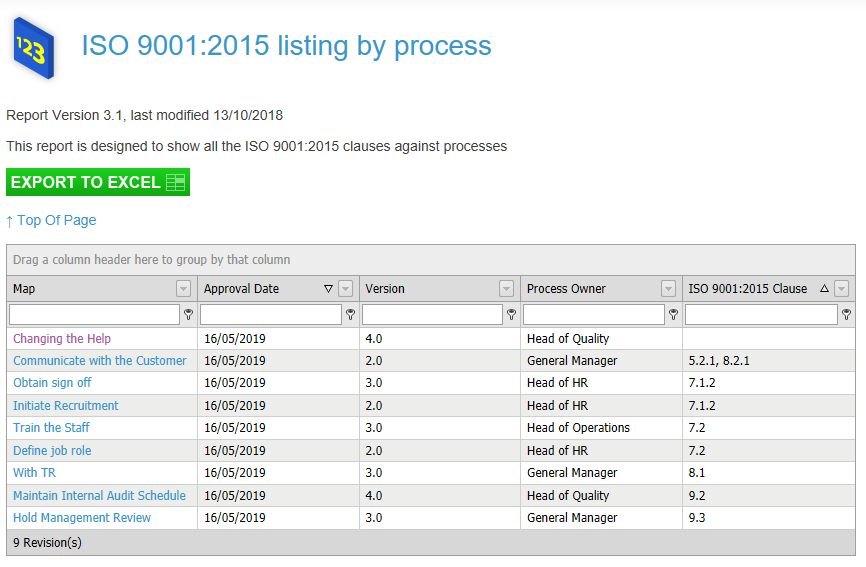
If you drag the clause column heading to the top, it will group the maps according to the Clause. This shows that there is one map without a clause, and that one of the clauses has two maps for its compliance. It will also show you which clauses you do not have compliance for.
The ISO 9001 Report with the clauses grouped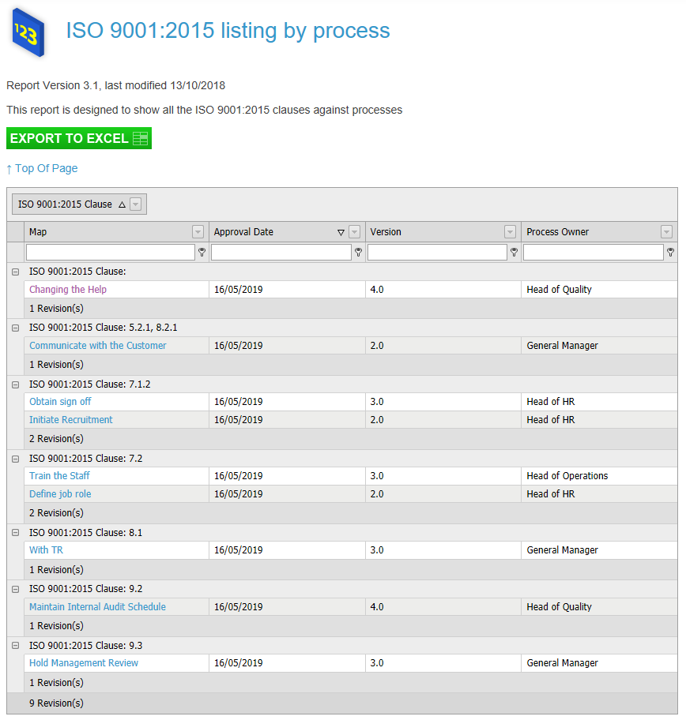
<group grouopname="Compliance" groupCaption="Compliance">
<row rowName="iso9001clause2015" rowCaption="ISO 9001 Clause" rowType="0" rowVisioDataType="0" />
</group>
See also Customising the Properties file.
This will be visible in the Node Properties List
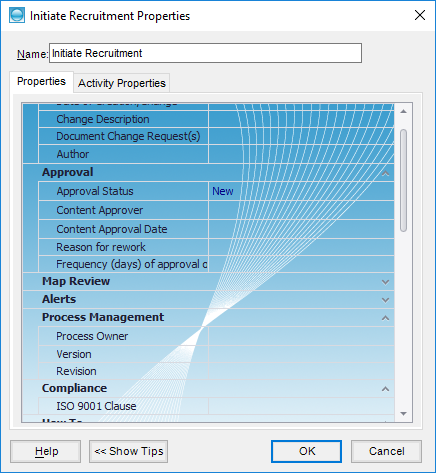
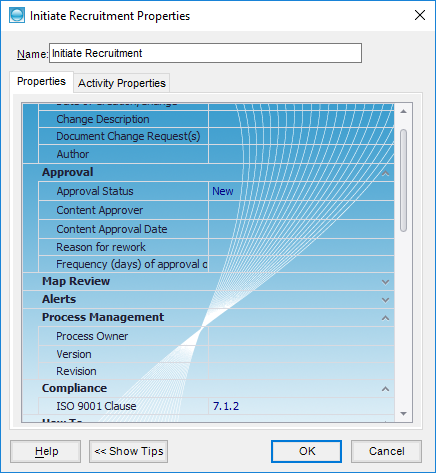
Customising the Report
The basic report can be customised to separate out the comma separated list and allocate the node to the appropriate Clause and remove any maps without clauses. In the example,clauses 5.2.1 and 8.2.1 are now on different lines.
If you would like a customised report, please contact customer.services@triaster.co.uk to discuss your requirements.